My goal is to use Azures:Cosmos DB and pair it up with a Razor page web application. I will be going through the steps on how I got it done.
Description of the Application
I created a Cosmos database for this project (named blog6database) then I made a container (name: Users) which will hold my data: first name and a last name, id. We use the database to store our information that our users are inputing. The website has two pages: Home, Users.
- Home: here we just have two fields for the user to write a first name and then a last name, then there is a submit button for the data to be submitted to the database. And there is also another button where you can view all of the users, this button re-directs the user to the Users page.
- Users: This page lists all of the entries in the database, only displaying the first and last name.
The Code
- I first made a Razor Page web app to get the whole thing started.
- Adding the nuget package to the project (Nuget: Microsoft.Azure.Cosmos)
- Add a model, make a folder in the project called Model, there I put my User class.
- Adding services; I made a new folder holding the services, I want to add a new file in order to hold the CosmosService and an interface
- In the Startup.cs file:
- First we are adding a method that initializes Cosmosdb into the project, so we can add this service into our project. I am basically trying to connect to the database. We then can go into a Page like Index.cshtml.cs and we are injecting the cosmosdb service so it does it by itself.
- Then we are also adding in the ConfigureServices method our service so its always running.
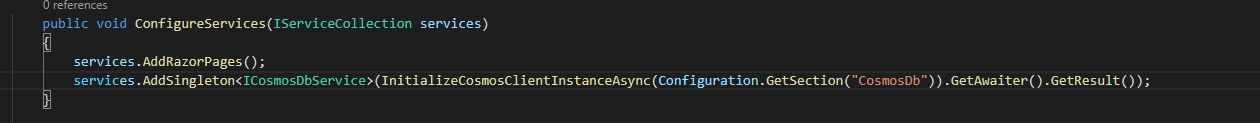
- Make the connection between the web-app and the cosmosdb. This can be achieved by going into the “appsettings.json” file and after “AllowedHosts” line we should add our CosmosDb stuff for the connection.
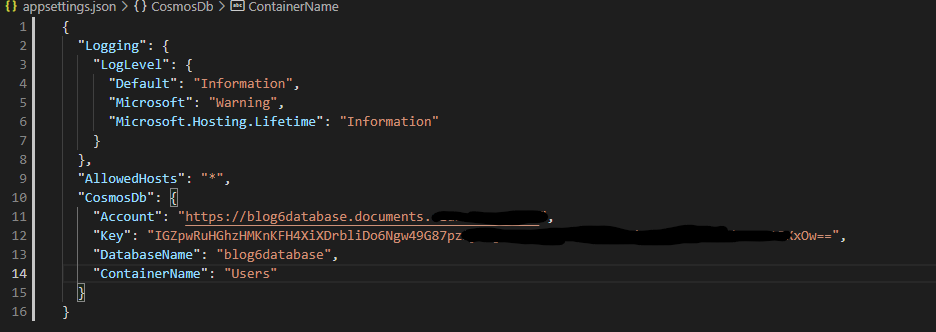
Pages
In this section I will be explaining the pages, and what I added to them.
- Index: this is just the main page.
- I added a @Section styles to be able to make a CSS file for the page incase I want to add individual CSS. (make sure you add a @RenderSection in the header in the _Layout.cshtml)
- I add a form to add a first and last name, once they hit submit it would go to the .cs file and On a post it takes the users first name and last name entered and it adds a user to the database along with a random number as id.
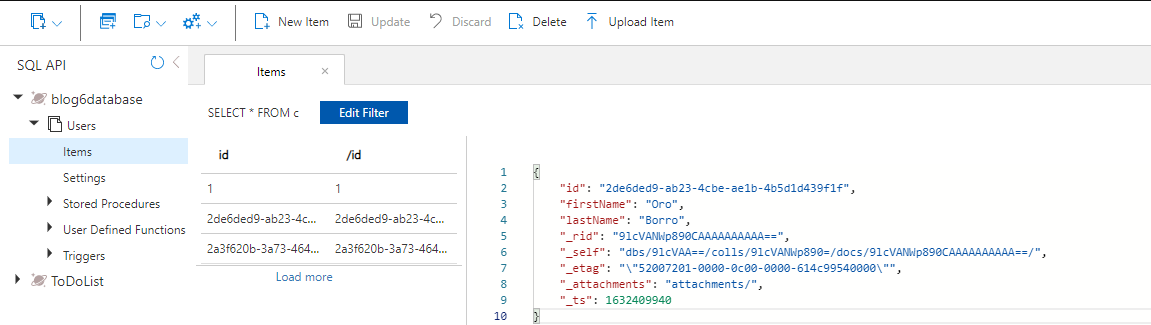
Cost
I used the Azure Pricing Calculator to determine my prices.
For cosmosDb I chose Serverless, the transactional storage 1 gigabyte.
For App services, I used a linux operating system.
Very little people visiting the site: 11.50€
For the cosmosDb part I still chose Serverless, and with a storage of 10 gigabytes.
For the App Services, I left it the same because even if we had high traffic there isn’t that much to the website.
Lots of people visiting the site: 15.58€
Look of the website
Here is two pictures of how the website looks when its running.
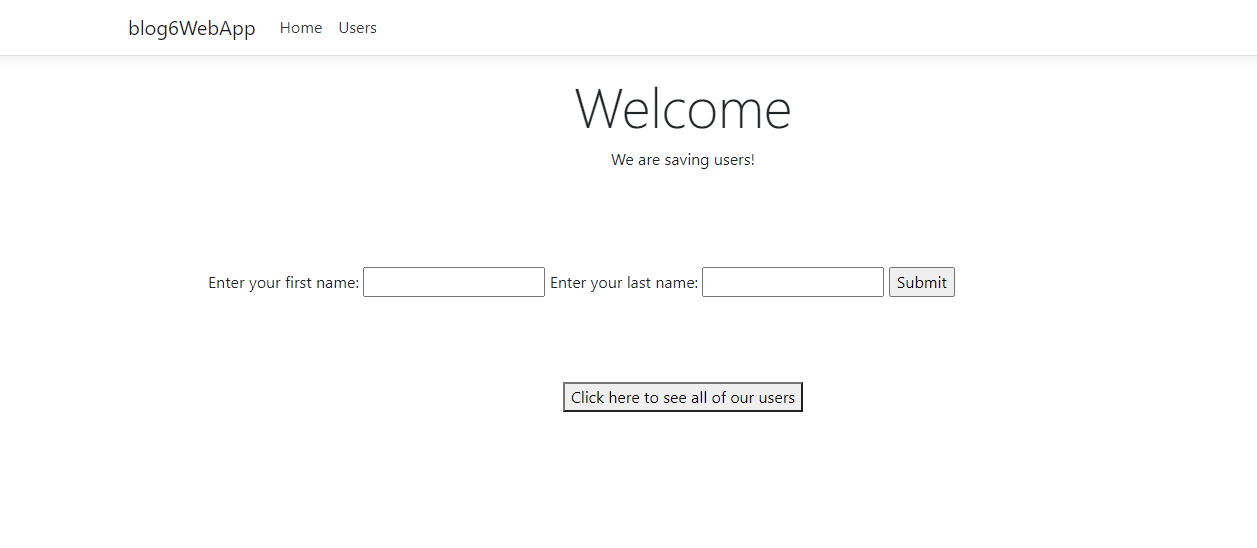
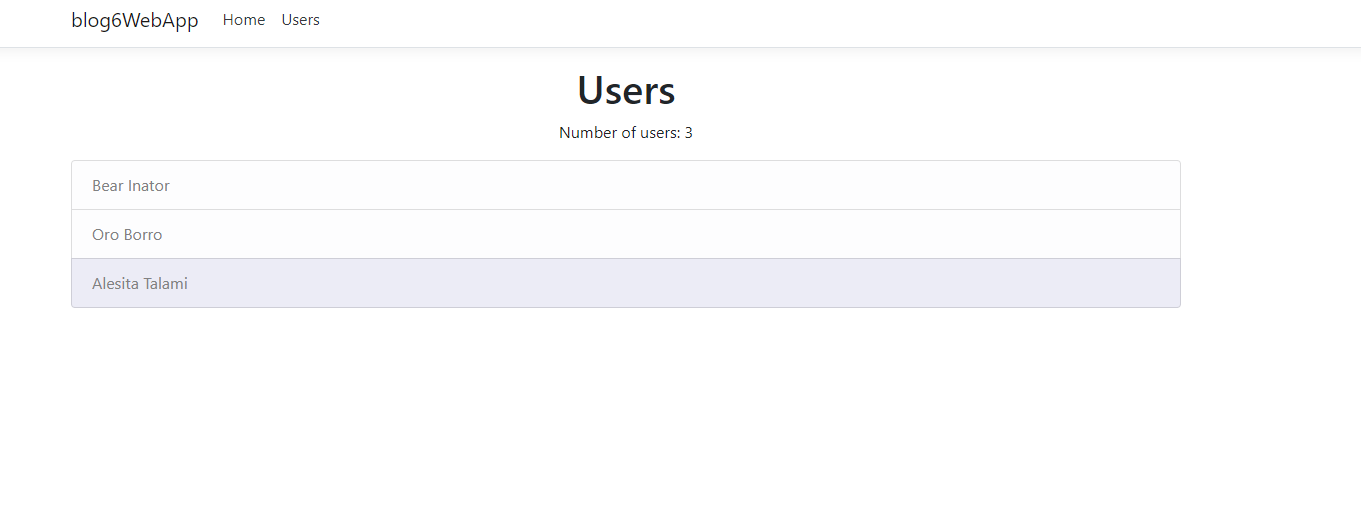
Resources
Bootstrap Docs: List group
Microsoft Docs: Tutorial ASP.NET Core MVC web application with Azure Cosmos Db
W3 Schools: HTML forms
Microsoft Docs: Introduction to Razor Pages in ASP.NET Core
Microsoft Docs: Tutorial: Get started with Razor Pages in ASP.NET Core